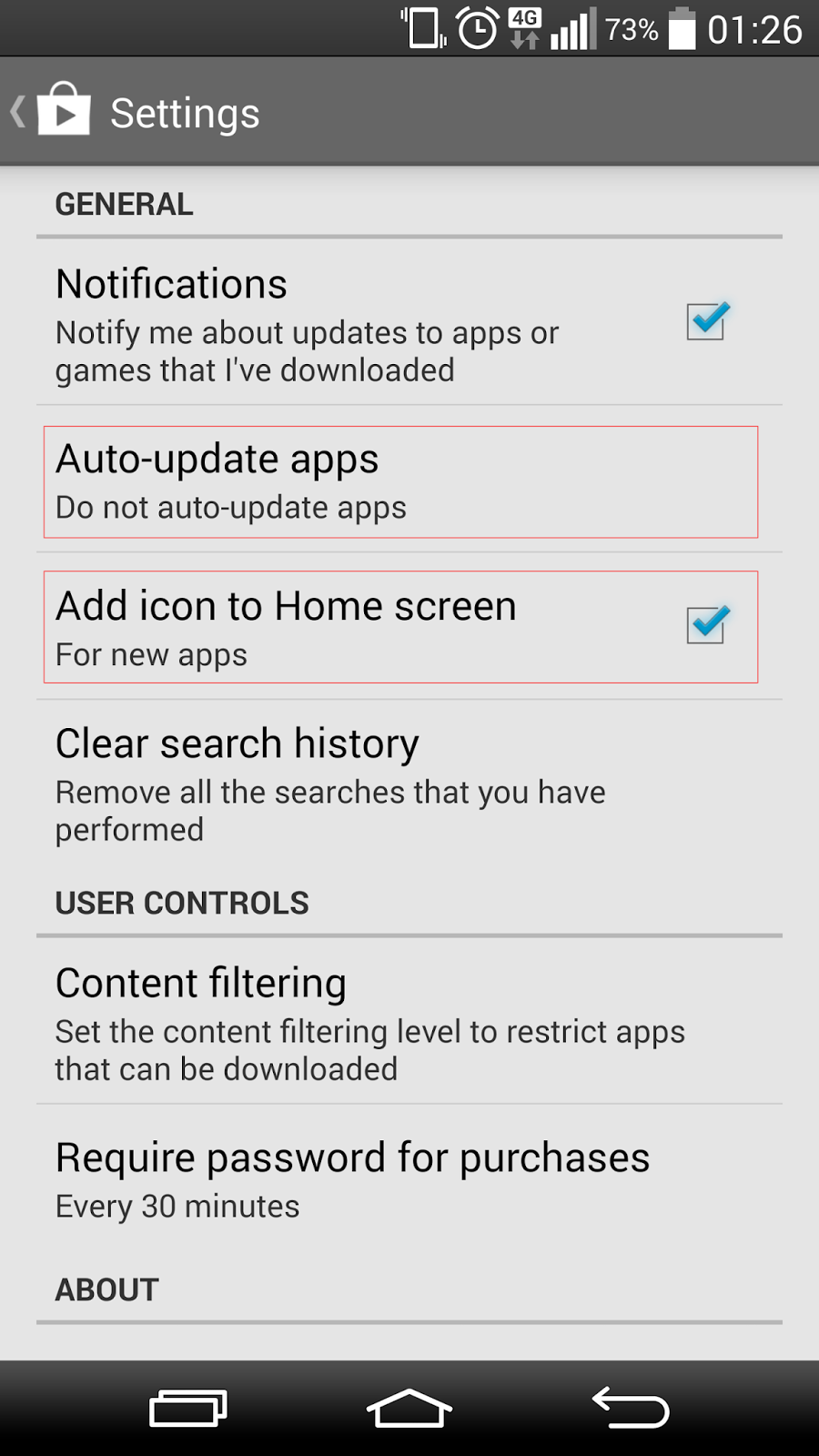There are two settings in Google Play Store I like to turn off on my phone, the “shortcut on homscreen” and Auto-update apps. I really do not like to add a shortcut to my homescreen for each and every application that I ever download.
- Open up the Google Play Store app on your phone or tablet
- Slide out the menu from the left of the screen
- Open "Settings"
- Under "General" you'll find an option to "add icon to home screen"
- Make sure the checkbox is unticked
Next step is to control how you update your apps. Open up the Google Play Store app on your phone or tablet
- Slide out the menu from the left of the screen
- Open "Settings"
- Under “Auto-update apps” you'll find options to control when you update.
- I prefer “Do not auto-update apps”